Learn how to design dashboards in MarketingTracker
A follow up to the "Introduction to MarketingTracker" course; this 7 module course introduces the principles of dashboard design, shows you how to create dashboards in the software, how to synchronize your reports, and how to create a visual navigation path.

Set aside around 4 hours in a day or do it over a few days to go through it comfortably. If you wish to be certified, complete the accompanying exam. Then you can share it on your chosen social platform. The choice is yours.
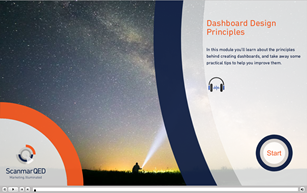
So, who is it for?
- You're new in your organization and have to use MarketingTracker.
- You have just purchased MarketingTracker and want to onboard your staff more effectively.
- You want to brush up on your dashboard creation skills in the software.
You can find the course here. If you don't have the access to elearning platform yet, simply contact your local ScanmarQED consultant, who will arrange your registration.
What are the perks?
- Learn in your own time and at your chosen pace
- Save time by covering the foundations before classroom or virtual training
- Gain a digital certificate for LinkedIn or print a classic certificate.
-2.png?width=200&height=200&name=Untitled%20design%20(40)-2.png)
-2.png?width=50&height=50&name=Untitled%20design%20(40)-2.png)








