Nested Modeling Technical Blog
 By
Tina Keightley
·
5 minute read
By
Tina Keightley
·
5 minute read
What is Nested Modeling
A nested model represents an interactive relationship between independent drivers and multiple connected KPIs. For example, TV advertising and Paid Search should each lead to an increase in Sales, but does TV advertising also impact the performance of Search? With nested modeling, you can account for these interactions but still get separate planning ROIs for each tactic. With nested thinking, we recognize that TV has a direct effect on Sales as well as an indirect effect on Sales via Search.
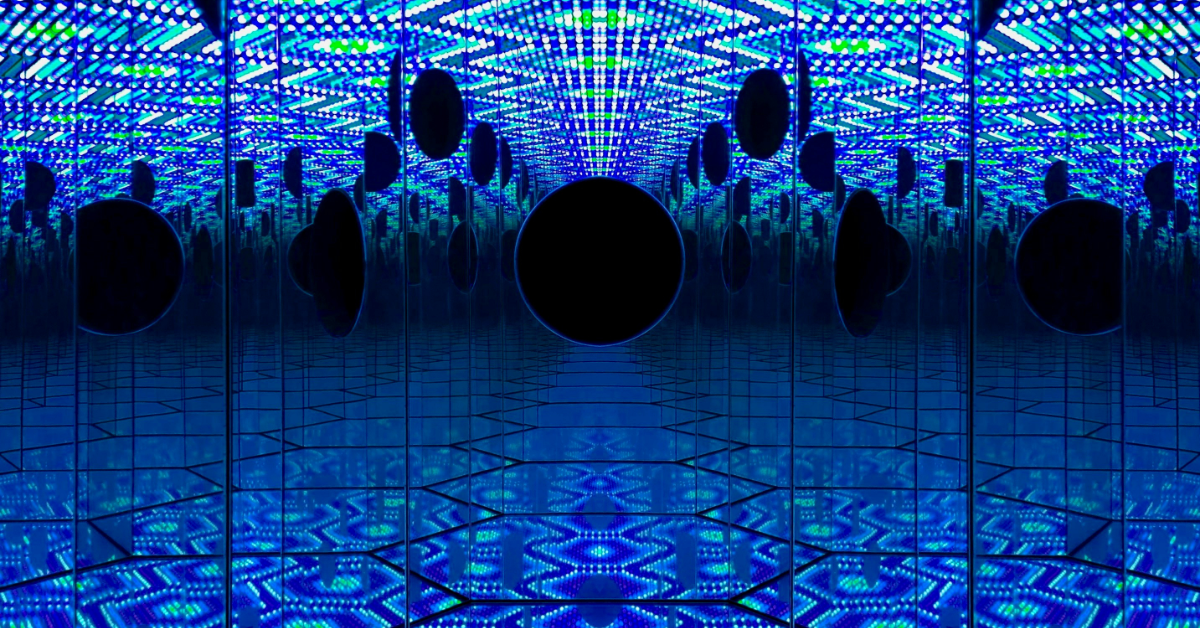
Interested in finding out more about Nested Modeling? Watch our webinar!
Using the Nested Modeling functionality, you can obtain a more accurate view of the way media impacts consumers’ behavior, by accounting for all stages of the customers’ journey to get a complete picture of the return on investment for each activity.
Until now, the indirect effects for each tactic had to be calculated manually, typically using Excel. When you only have a couple of models that interact with each other, this isn’t too onerous a task. However, when you have a complex network of models, perhaps with one model feeding into several others, and/or multiple models feeding into a single model, it becomes a very time-consuming and error-prone task. Just plotting how all the models and activities interact can be difficult enough, and that’s before you get into the calculations. With our new Nested Models module in strataQED, all the hard work is done for you. You simply need to import your models, verify that the KPIs and tactics have been correctly linked between models, and then just review the output. That’s it! You save time and reduce the risk of an error.
Our software will automatically draw a model path diagram showing how the models connect to each other.
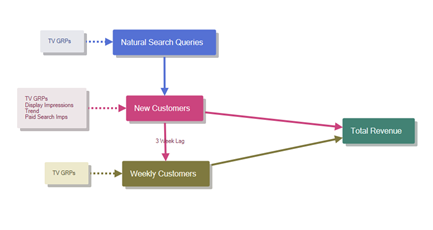
You will also find all the standard strataQED reporting screens, showing the direct and indirect effects throughout the network of models.
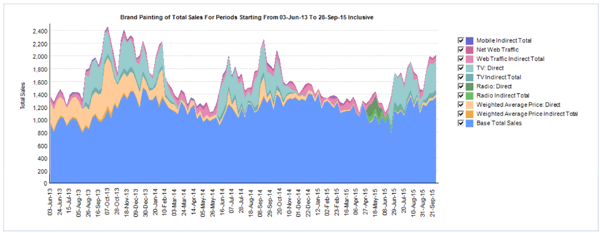
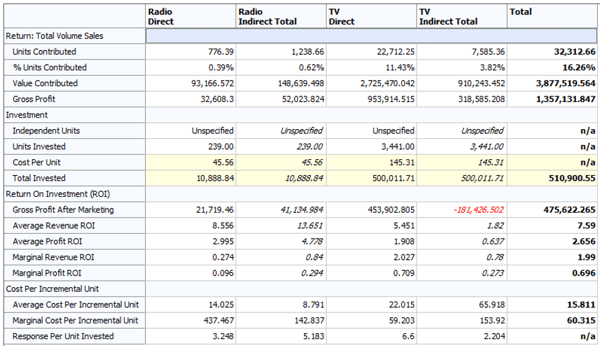
How does Nested Modeling Work
Now that you know what Nested Modeling is about, let’s dive deeper into how it works. In the example below, we have built two models, one for Sales and the other for Paid Search – Pay Per Click (PPC).
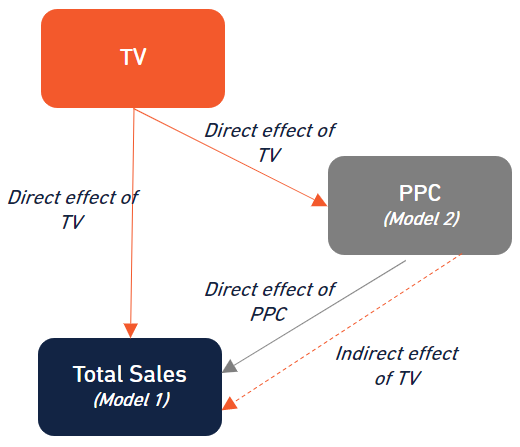
Within the Nested Models module, we have linked these models together, enabling us to see the indirect effects on Sales that comes via PPC. How are these indirect effects calculated?
One way to think of it is that we replace the contribution of PPC in the Sales model with the contributions from the PPC model itself. In the chart below, the dark blue bar in the Sales model is replaced with the scaled-down contributions from the PPC model to give us the results for the Nested Sales Model.
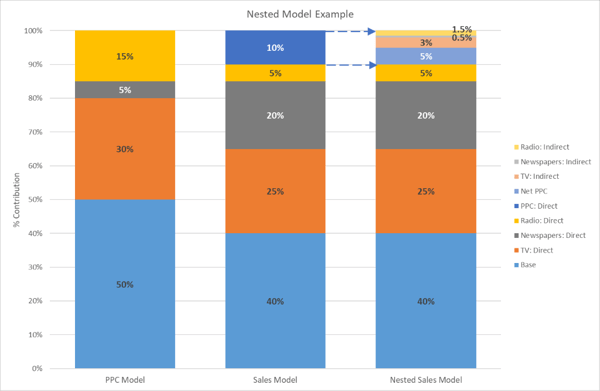
In this example:
- From the Sales model, we know that 10% of Sales is due to PPC.
- From the PPC model, we know that 30% of PPC is due to TV.
- This implies that 30% of the uplift in the Sales model that was originally attributed to PPC, is actually due to TV.
- Therefore, the indirect effect of TV on Sales via PPC, is: 30% x 10% = 3%
We did the same for the other media activities in these models.
With the models above, we have performed the calculations at an aggregate level. In practice, we want the impacts to be reattributed on a period-by-period basis to gain the maximum insights possible to inform our decision making.
In the Nested Models module of strataQED, when the contributions are reattributed, we retain all the information from each of the models: the carryover, lags, gamma, and rho values, as well as the chosen response function for each series. If the strength and speed of the response to Radio vary between models, it is reflected in the direct and indirect contributions reported within strataQED – none of this information is lost. You can view these differences when looking at the Brand Painting and Response Curves, as shown below.
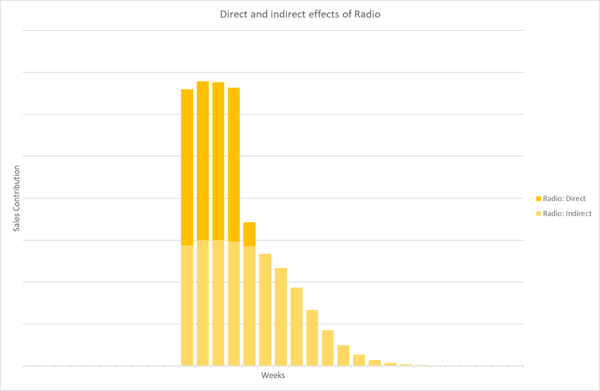
Combining Models Using the Nested Module
In addition to nesting models within each other, you can also combine models within this module to see the aggregate impacts of each activity. For example, if you create several models for different products, but you want to know the total impact of the marketing across all the products, you can easily do this within the Nested Models module. Import each of your models into the module (if you have set up your data with the products as separate cross-sections, they will be converted to simple time series models on import). Then select Combine Models, specify which models should be included and apply different weights to each.
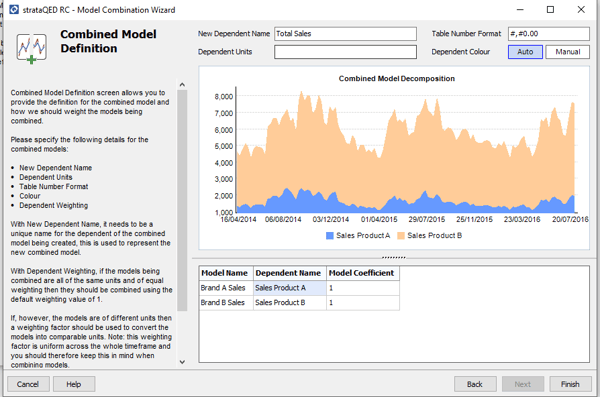
If you have models for each pack size or variant of a product and they are using the same metric (e.g., Liters, Kg, Revenue) you can simply add these together using a weight, or coefficient, of 1 for each model. However, if the metrics are not comparable, for example, the number of visitors to your website and the number of phone calls to the call center, you should convert these into a common metric to ensure that the combined model makes sense. You might do this by using a proxy for the value of each web visit or phone call as the weights (coefficients).
You can see the construction of the combined model in the model path diagram:
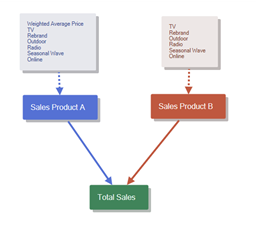
You can view the impact of each activity on the separate models and at the aggregate level.
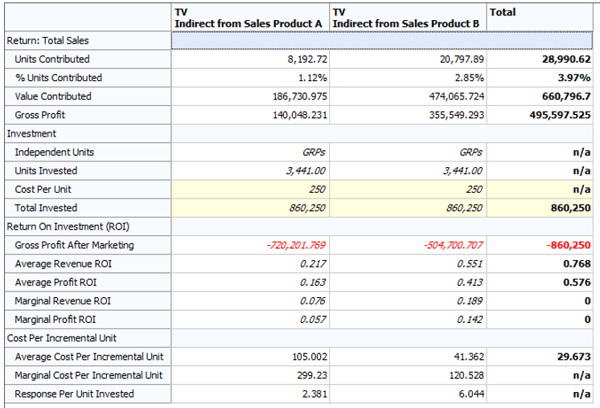
Nested Modeling Checks
The main workflow within strataQED remains unchanged, but once you have created your separate models, the extra steps that you might previously have conducted in Excel and PowerPoint, can now be done within the Nested Models module. What do you need to look out for?
If you want to nest models together, you need to ensure that one or more of the modeled KPIs are included as explanatory series in another model to link them. We call these intervening variables.
The data, used for these intervening KPIs, needs to be identical between the models. However, the series’ names can vary. For example, you can add a suffix to differentiate between the series that are categorized as a dependent series and an independent series. To ensure that the data is identical, either import the series into strataQED twice or duplicate it using the Data Series Manager.
You also need to ensure that the models use the same hierarchical structure and are modeled over the same cross-sections. The exception to this is if you are using the cross-sections as separate products or brands that you wish to combine. On import into the Nested Models module, these can be converted into simple time series models.
Nested Modeling Reporting
The Nested Models functionality is in a separate module within strataQED. You will have access to all our standard data charting and reporting screens, but of course, we have added some extra reporting options to make it quick and easy to visualize and quantify the direct and indirect effects of each marketing activity.
On all of the reporting screens, there is an additional dropdown where you can select the Display Effects. Using this, you can choose how to visualize the results, depending on the level of detail required.
- Direct Effects: This will give the same result as you currently get in strataQED; it will not show any nested effects.
- Indirect Effects: This will display the direct and indirect effects separately.
- You can see the total indirect effect for each activity or how this breaks down by model.
- Combined Direct & Indirect: See the total effects for each activity
Conclusion
Nested Modeling is a powerful tool for marketing. With the complex customer journeys of today’s world, you need to be able to calculate the effectiveness of each of your marketing actions. Nested Modeling allows you to do just that. Get direct and indirect effects and calculate the true ROI of each of your activities.
If you would like to have a demonstration of the new Nested Models module and trial it for yourself, simply contact your ScanmarQED representative. To access the module, you will need to install the latest strataQED update and reactivate your license within strataQED
Or, if you are not using strataQED yet, click below to request a demo.
-2.png?width=200&height=200&name=Untitled%20design%20(40)-2.png)
-2.png?width=50&height=50&name=Untitled%20design%20(40)-2.png)








